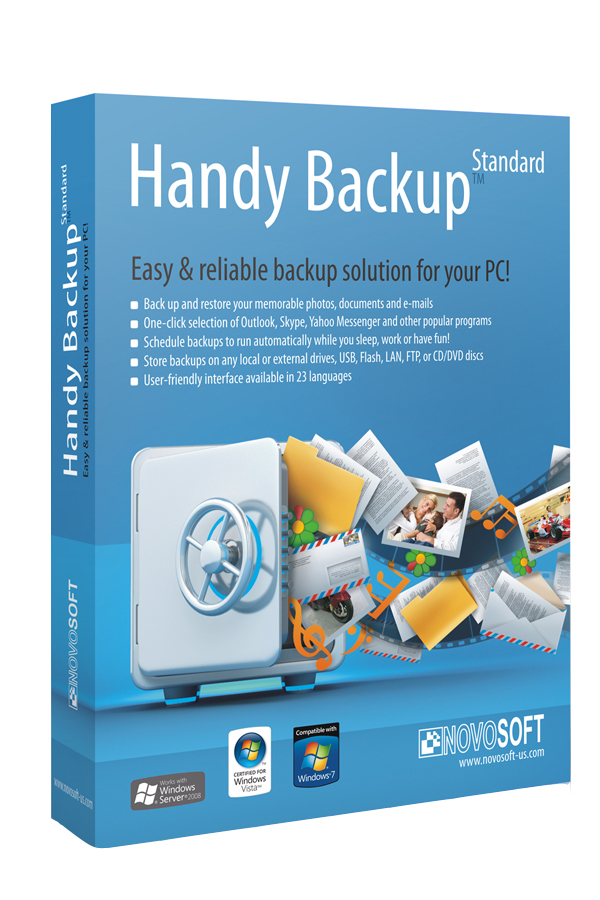Advertisements
1st method
- If your phone is frozen
- Remove the battery
- Reinsert the battery
- Power on the phone
2nd method
- If your phone is frozen
- Press and hold Volume Down (Yellow) and Power on button (Blue)
- When the phone reboots release the Volume Down (Yellow) and Power on button (Blue)

Advertisements